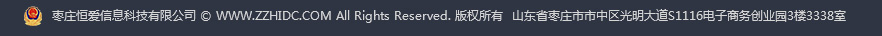服务热线
HTTP 错误 500.19 - Internal Server Error 无法访问请求的页面,因为该页的相关配置数据无效。错误代码 0x8007000d 配置文件 \\?\d:\xxx\web.config
打开web.config ,发现使用了
使用了 AspNetCoreModule 模板,但检查IIS里的模块里此模板并未安装。查看了程序是用的ASP.NET Core 3.1 生成的。
因此下载最新的 ASP.NET Core 3.1 Runtime (v3.1.3) - Windows Hosting Bundle Installer
安装此模块后,程序可以正常运行了。